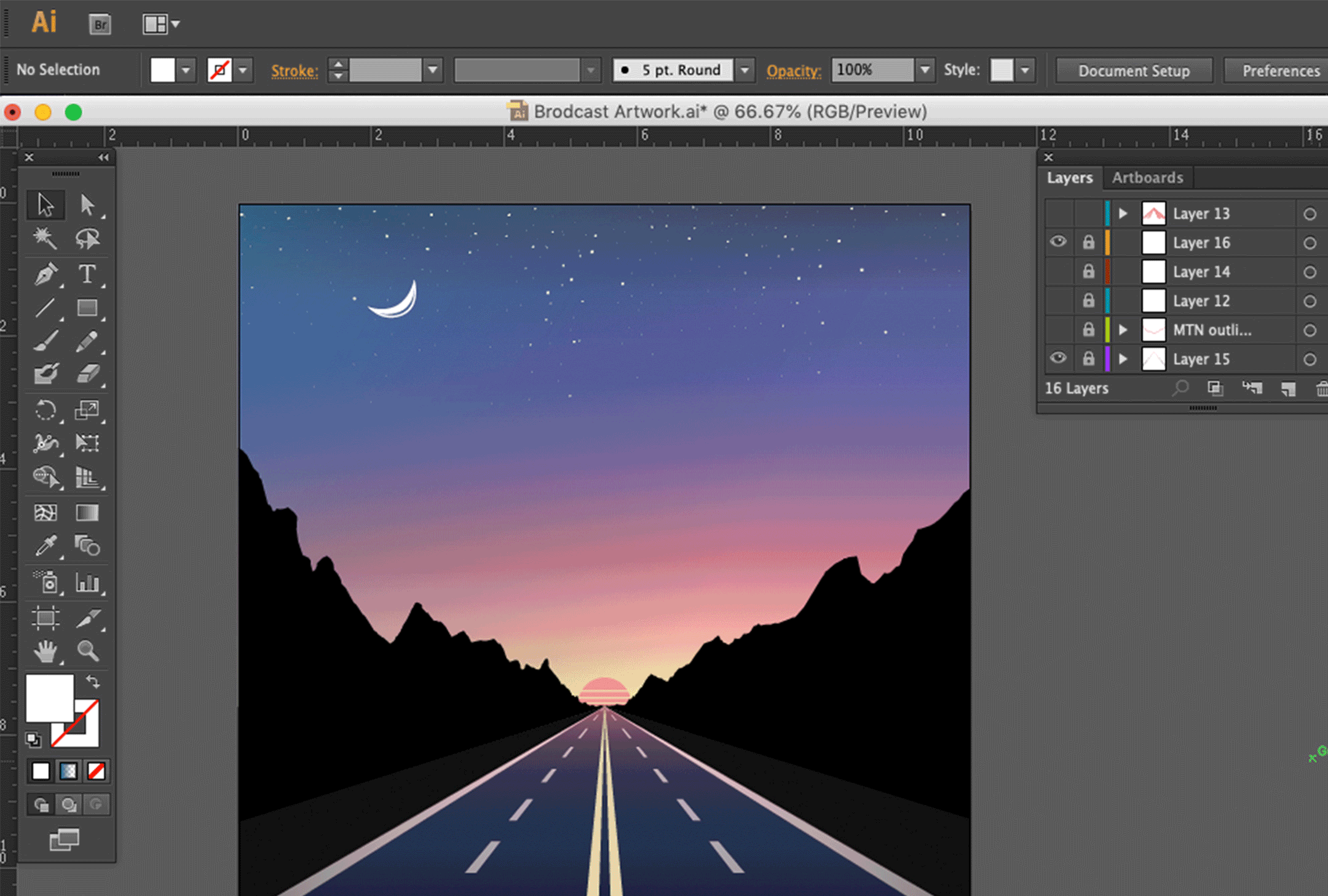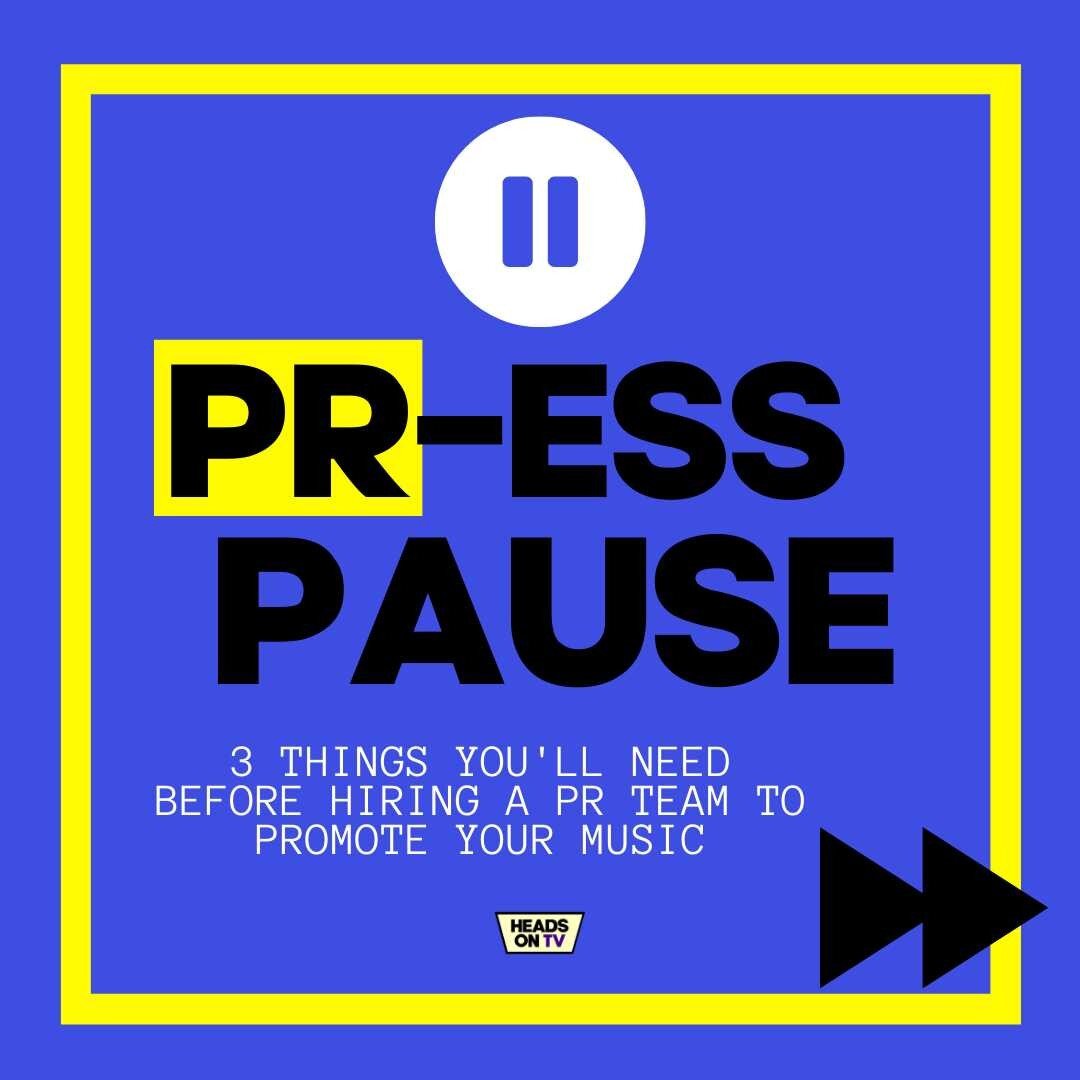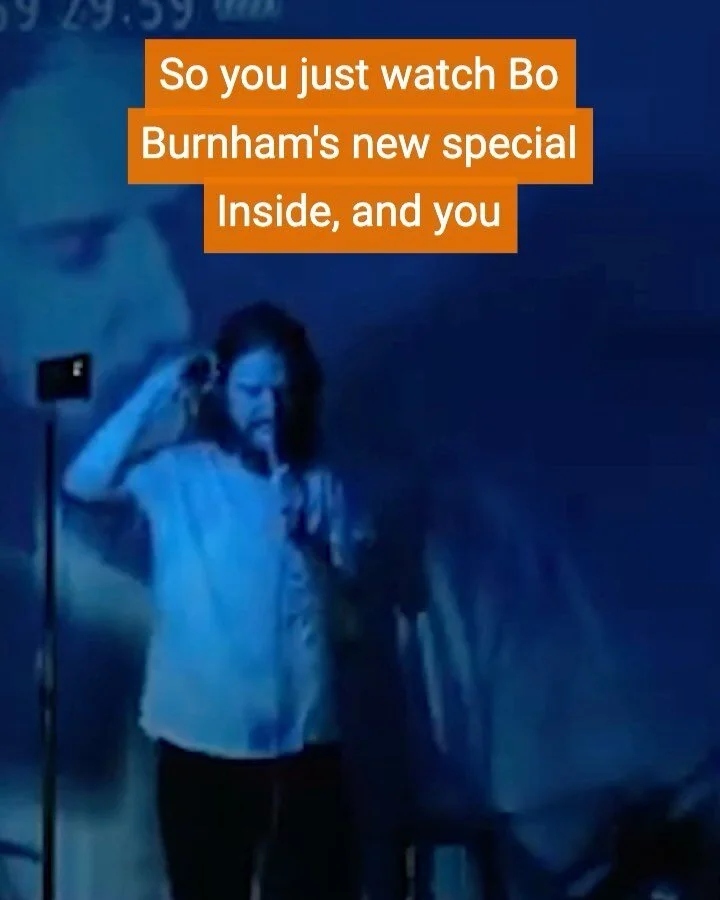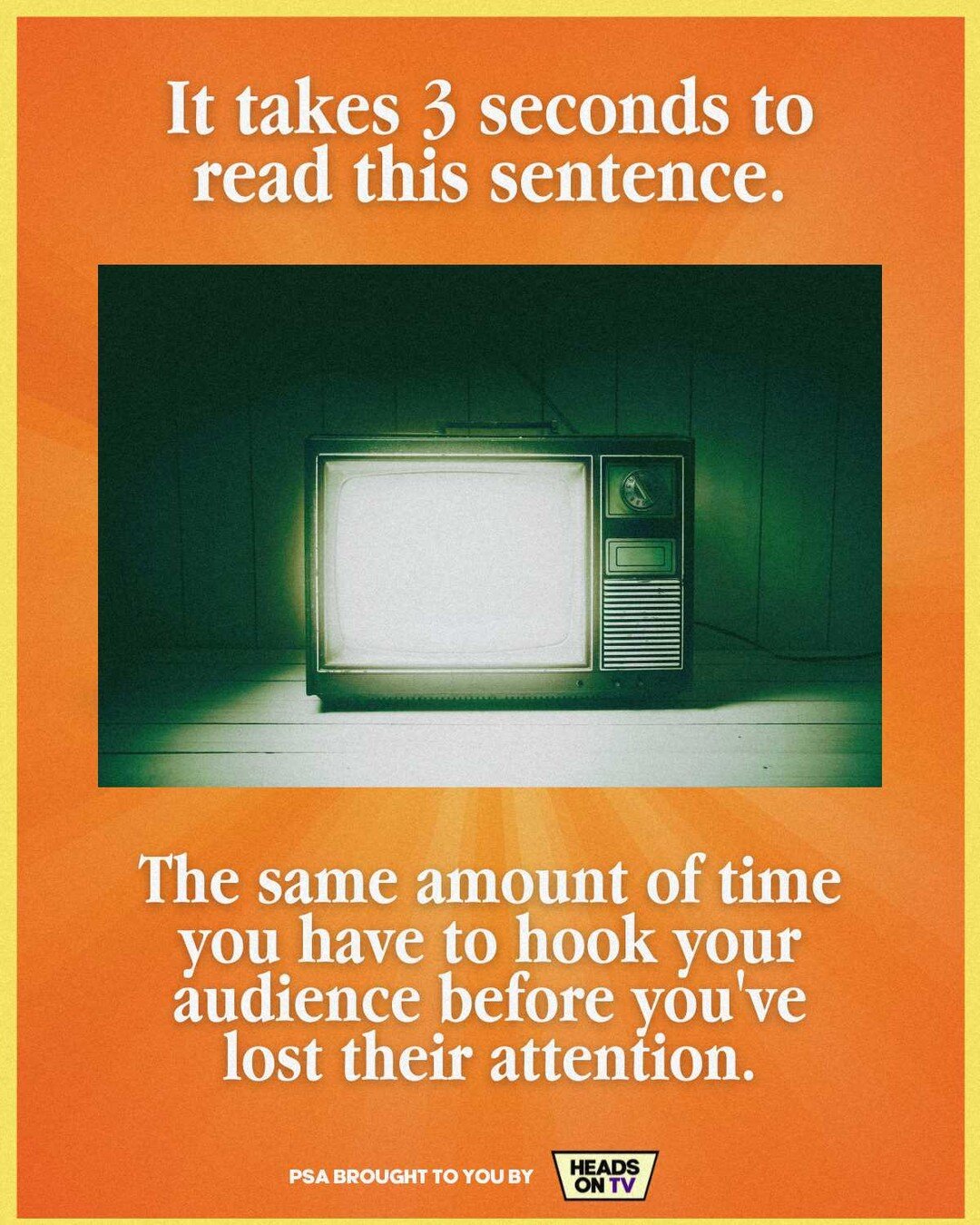ASK A PRO: Beginner’s tutorial for digital album art design feat. Liz Weickum
Timelapsed Adobe tutorial by Liz Weickum
Click here to read our extended interview with digital artist Liz Weickum.
Whether you’re a musician yourself, or an artist looking to design album art for other musicians, it can be difficult to translate a piece of music into the visual space. It often feels like there are virtually infinite directions you can take album art design—where’s the best place to start?
We asked digital and mural artist Liz Weickum to share her thought process on album art design, using an example from her recent work with Pacific Northwest-based band The Brodcast.
Tools mentioned: Procreate, Adobe Illustrator, Adobe Photoshop
RESEARCH YOUR SUBJECT
“Research is an important first step, once I have an idea of the direction to take the art. I like to look for inspiration online to get my creative juices flowing, pick out color swatch combinations, general aesthetic, and find any reference images I may need. Sometimes you just need to review what a plane looks like flying through the sky, ya know. Also bonus points if you can listen to the artist’s music for the release to get a better idea of the vibe for the art.”
SKETCH FIRST
“I like to sketch out my initial concept in Procreate on my iPad. Pencil sketches work too, but I just think a digital black & white sketch looks so much cleaner when sending to the client to review. It’s easier to work out any kinks before color or much detail is added.”
TRACE AND CLEAN
“Once the concept is approved, I bring my sketch into Illustrator to vectorize it and clean up the lines. I like to do the general outline in pink because it’s easier to see when tracing on top of the original sketch.”
COLOR + DETAILS
“Next I add the background and base colors, followed by lighting, shading, and details. I make adjustments as I go.”
FINISHING TOUCHES
“After that, I bring my vector art into Photoshop to add effects, textures, and the final touches. Lastly I add text, logos and make any final changes the client may want.”
Keep up with Liz Weickum on her Instagram here, and check out more of her portfolio on her website, here.
Read next:
From album art to NFTs—the out-of-this-world creations of Liz Weickum | HEADS ON: Interview