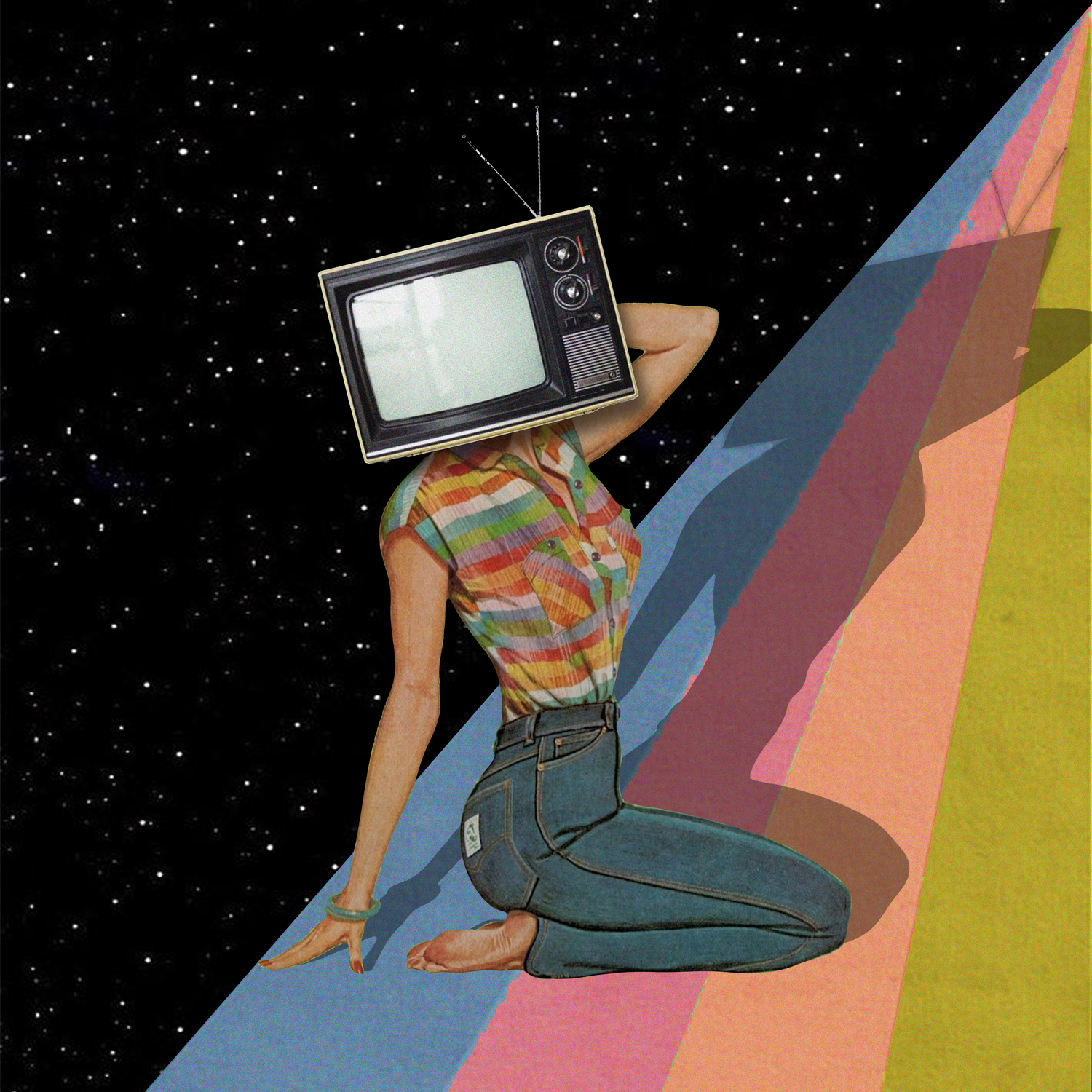HEADS on: DIY DIGITAL COLLAGE ALBUM ART feat. Madeline McLaughlin
In 1967, The Beatles unleashed one of pop culture’s most beloved records, Sgt. Pepper’s Lonely Hearts Club Band, into the universe. Not only was the record itself a fantastical exploration of topical conversation, highlighting everything from working-class woes to drug use, but its Where’s Waldo?-esque album cover came to define the circus of characters that inhabited the album’s storyline. Original album co-designer Peter Blake described his choice of collaging real-life cardboard cutouts, which included Marilyn Monroe and Buddha, as “if they had just played a concert in the park, a photograph of the group just after the concert with the crowd who had just watched the concert, watching them. If we did this by using cardboard cut-outs, it could be a magical crowd of whomever they wanted."¹
From “Making The Cover for Sgt. Pepper’s Lonely Hearts Club Band”²
Decades later, collaged album art is still utilized by a wide range of music artists, in recent years including Anderson .Paak’s Malibu and Halsey’s Hopeless Foundation Kingdom. Perhaps this is because of how harmoniously collage art pairs itself with the contents of an album, designed as an imaginative window into the mind of an artist and the subsequent world they inhabit. And with tools like Adobe Photoshop readily available for all to use, you might find yourself inspired to create a collage of your own—but where to start?
Filmmaker and artist Madeline McLaughlin found herself in the world of digital collage after utilizing it as a creative outlet for examining a pattern of terrifying dreams. “I’m a terrible sleeper, and I have a lot of crazy vivid fantastical dreams and nightmares, which I always bring into my work,” she explains. While studying film at NYU, she developed a love of sifting through old archive images, using them as jumping off points for bringing her imagination to life. “I started to get into archive material—old PSAs, home videos, saving old photographs to my phone—which eventually inspired me to start collaging digitally with Photoshop.”
While digital college collections often take weeks of meticulous crafting to perfect (you can check out Madeline’s work here), there are still ways to utilize these techniques even as a Photoshop beginner.
Here’s how to get started.
SUGGESTED TOOLS
Adobe Photoshop | Photoshop Mix (iOS and Android) - Mobile Version of Photoshop
Original cover art for Sex Pistols’ “God Save The Queen.”
SUBJECT MATTERS
In 1977, the Sex Pistols unleashed “God Save The Queen” into the world, defined by its single cover affixed with an image of young Queen Elizabeth II, whose eyes and mouth were covered in ripped-up font reading GOD SAVE THE QUEEN. And truly, what could be more anti-establishment than a blatant defacing of Britain’s crowned royalty?
What cover artist Jamie Reid achieved in this album art design touches on the first major rule of successful collage art—a simplified understanding of subject matter. With lyrics like “Our figurehead is not what she seems” and “God save the Queen, she’s not a human being,” Reid managed to evoke a perfectly strong sense of unamused rebellion by immortalizing the hap-hazard effort required to rip words out of a magazine and paste freely.
McLaughlin agrees that a strong understanding of subject matter is key for starting on the right foot. “For album covers, you want to express the artist themselves, and what [the content of the music] is about very clearly and very recognizably,” she says. You’ll want the cover to stick in people’s minds. The more straight-forward you are, the better.”
Album art for Malibu by Anderson .Paak, 2016.
SOURCE MATERIAL
As eager as you might be to start Googling a collection of images for your next collage, it’s important to remember the integrity (and legality) behind doing so.
Let’s start with the base image of your album cover, which will likely act as the centerpiece, background, or both. If you already have a photo in mind, or feel like you can accomplish the perfect tableau on your own with just an iPhone—fantastic. However, if and when you can afford it, it’s beneficial to collaborate with another photographer, using one of their existing images or hiring them to nail the exact shot you have in mind. If you happen to stumble upon the perfect photo in Google Images, for example, click through to the website and find the photographer’s name. Reach out to them and let them know you’d love to use their image on an album cover—tell them why their style and this photo in particular matches perfectly with your project’s intent. If they’re just starting out, they may even let you use it for free in exchange for crediting them in your marketing! Always worth the ask.
Next—the collaged add-ons. Because you’re likely planning to crop and manipulate several of these images to your liking, you’ll want to figure out which materials you can access in the public domain. “For me, I avoid the really popular stuff,” says McLaughlin. “I try to go with source material that is as old as possible—if the painter is long dead, you’re probably good.” In the case of adding flowers, for example, finding photos of old generic fabric patterns from the ‘60s and ‘70s might be a great place to start.
Sample album art designed by Madeline McLaughlin.
PHOTOSHOP TIME!
Alright—now it’s time for the fun part. For those unfamiliar with Photoshop, Adobe offers a very expansive collection of tutorials on their website, which we highly recommend. Even a basic knowledge of the program allows you the freedom to design your own digital collage album covers, poster art, social media graphics and much, much more. Adobe even offers free trial periods for most of their programs, no charge. You’ll need it for the purposes of this tutorial—we will be using it for a step-by-step tutorial on creating a collage album art masterpiece, following Madeline’s guidance.
To check out this extended Photoshop tutorial, including a time-lapsed video of each step, click here.
You can check out more of Madeline McLaughlin’s portfolio here, and follow her on Instagram here.
Sources
2: https://www.thebeatles.com/photo-album/making-cover-sgt-peppers-lonely-hearts-club-band